Signup, Login and Logout
Signup
Before you can use the application, you need to register a free account. To do so, go to the Sign Up page (external link), enter your email address and choose a password with at least 6 characters.
After sign up, you will receive a confirmation email with a link to activate your account.
It is recommended that you configure your user profile after your first login.
Login
You can access your account from a web browser or from a mobile app. If you have installed the app, just start it. In your browser go the Login page (external link).
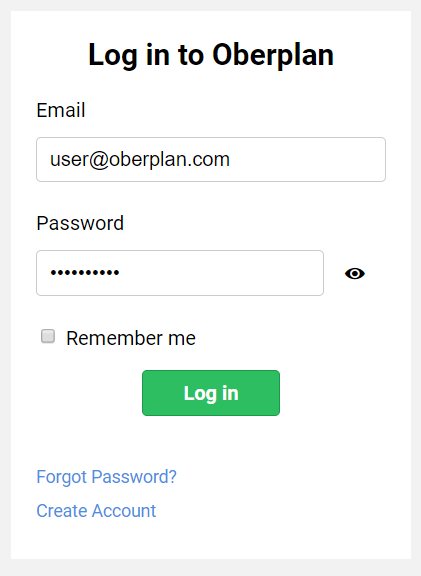
Enter your email and password and click the Log In button.
If you want to stay logged in on the computer you're using, check the remember me box. You will not need to log in again until you log out. Don't check this on public computers.
If you’ve forgotten your password, click the Forgot Password link and follow the instructions you find there to reset it.
Logout
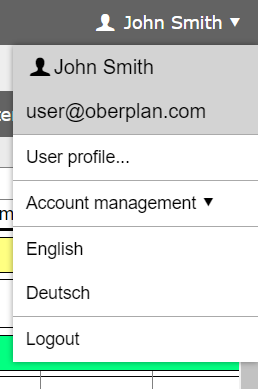
Once logged in, you can log out from Oberplan by clicking your user name in the top-right corner of the page and then selecting from the menu.
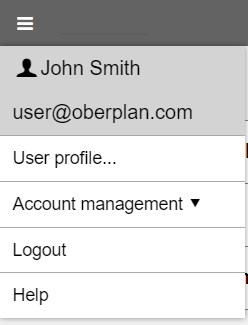
If you're on a smaller screen, the bar with your user name is hidden. In this case click the main menu button on the toolbar and choose from the menu.
