Collaborators View
The Collaborators View lists all users (collaborators) that have access to the schedule provided they have registered an Oberplan account.
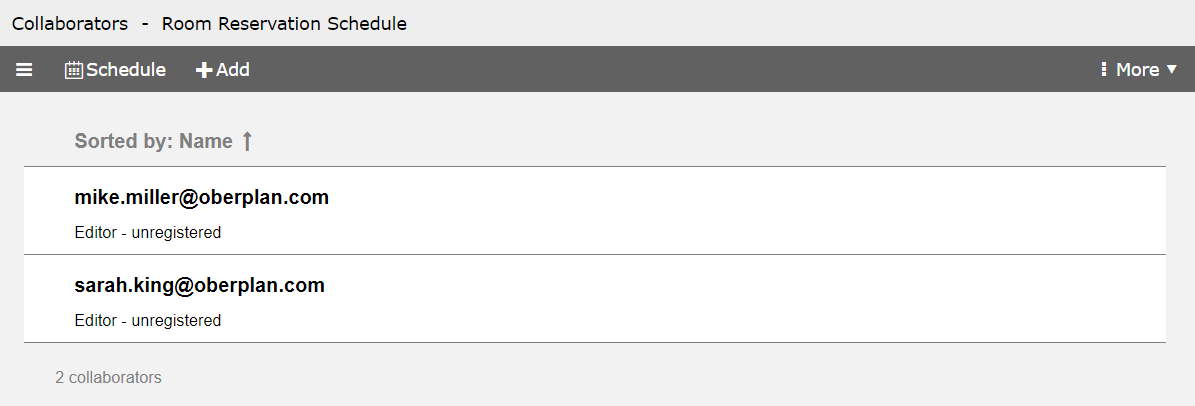
If a schedule is open, you can show the Collaborators View by clicking the main menu button on the toolbar and selecting the view.
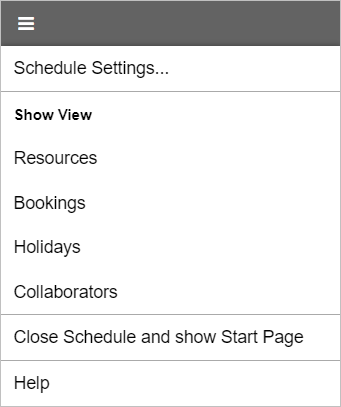
You can also open the Collaborators View from the My Schedules view using the schedule's context menu.
