My Schedules View
The My Schedules view lists all schedules that you can access, i.e. the schedules you created and the schedules that you collaborate with.
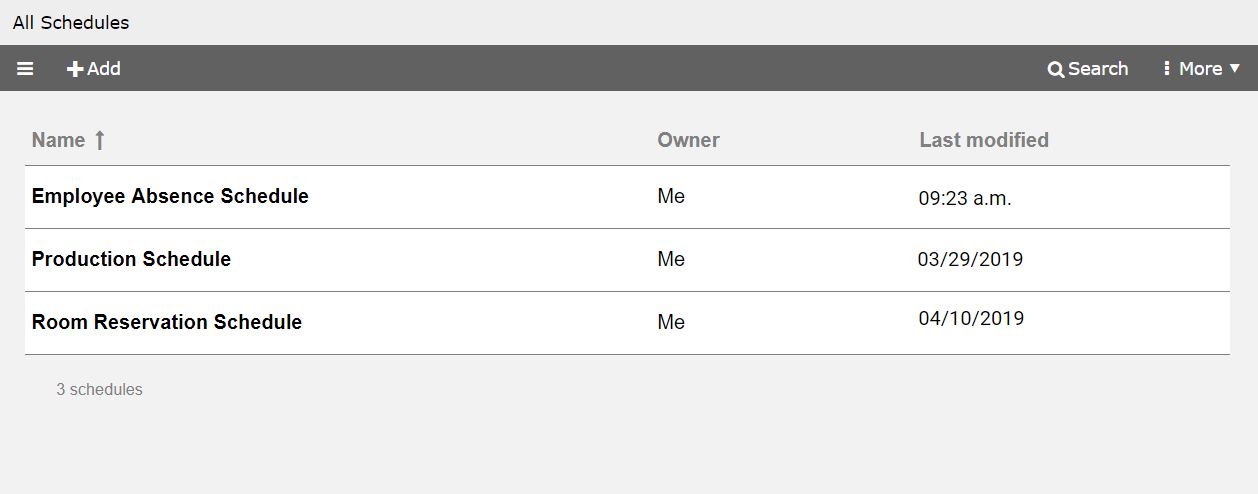
The My Schedules view is displayed after login. From other views you can navigate to the My Schedules view by clicking the main menu button on the toolbar and selecting the menu item.
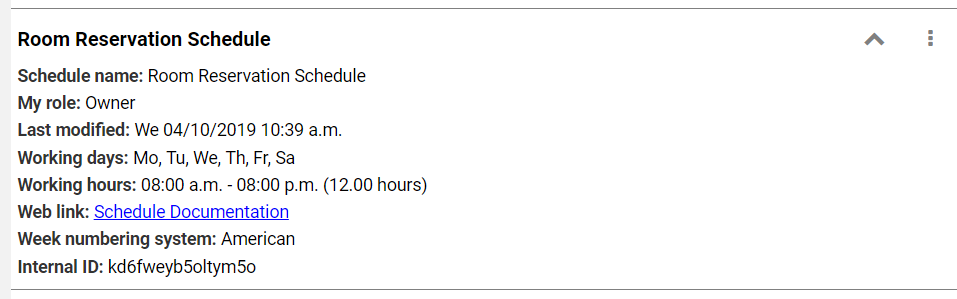
To show more information about a schedule, click the expand button on the schedule row. To expand all rows, click the button on the toolbar and select the menu command.
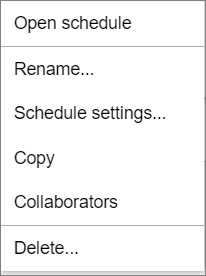
To show the schedule context menu, click the button on the schedule row or right-click on the schedule name.
